How to tell if your web site is using more resources than it should
Did you know that your website has a limited amount of resources which it can use? The amount of resources your website can use is part of your web hosting plan. However, when your site reaches a maximum you can either pay for more resources and upgrade your web hosting account, or fix something and lower the number of used resources.
We use the CloudLinux operating system on all of our servers, to limit the impact that any one user can have on the performance of the overall server. As a result, each account has limits on the amount of CPU, RAM, Disk I/O and Entry Processes.
What Happens When Your Drain Your Resources?
Reaching your resources limit is in fact reaching the maximum of what your hosting provider offers you as a service. Everything that happens on your web hosting account will have some impact on one or more of the server resources that form part of your package. And by everything, we mean uploading/downloading files, storing images or backups in your account or just having visitors. Whenever your website reaches the limit of resources which are available to you, the service will be stopped either temporarily until your account's usage drops below the limit for items like CPU, RAM, Disk I/O, entry processes, or until the start of the month when your bandwidth limit resets. So, if you use up all of the resources available to your account, you can either wait until you have more available or pay extra to upgrade to a higher plan, so that your account has more resources available.
However, in order to avoid exceeding your resource limits you should be proactive and keep track of the resources used.
How Can You Check Your Used Resources?
In order to keep track of the resources you have used and avoid hitting the resources limit, you should check the “CPU and Concurrent Connection Usage” icon which is available on your site's cPanel. 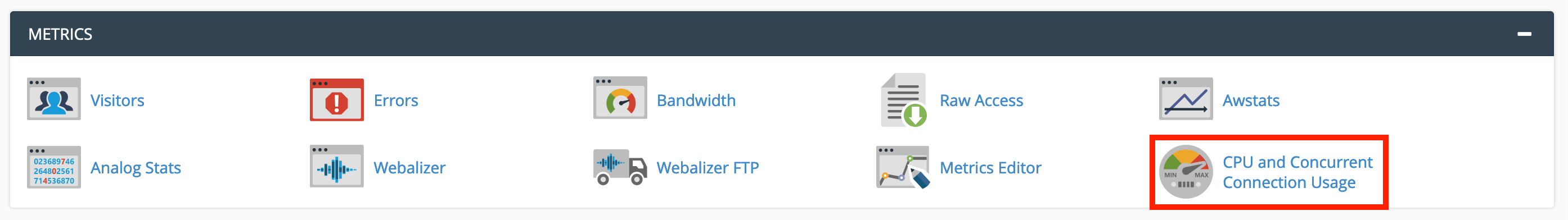
When you open this module, you will first be told whether your account reached any resource limits in the last 24 hours. You can also click the Details link to view graphs for all of your account's resources.
What Does “508 Resource Limit is Reached” Mean?
If you get an error message which says “508 Resource Limit is Reached”, it means that you have exceeded the resource limits of your account. You will be able to determine which limit (eg CPU, Disk I/O, RAM, etc) by visiting the "CPU and Concurrent Connection Usage" page in your account's cPanel.
Hitting one or more of the hosting account’s resource limits means that you may have to upgrade to a hosting plan which offers you more resources, or take some steps to optimise your web site. For a WordPress site, these include things such as password protecting the wp-login.php file, disabling wp-cron.php and installing a caching plugin. We have guides to help you with excessive resource usage, or if open a ticket with our support team and we can assist you with those processes.
Conclusion
To sum it up, it is important to always check the resources your website has already used by using the “CPU and Concurrent Connection Usage” icon in your cPanel to monitor your account. If you find yourself coming close to those limits, then consider taking steps to optimise your account - or you may need to upgrade to a larger plan if your web site is becoming more popular and getting more visitors.
